MileagePlus® miles with Pay Yourself Back
Turn United MileagePlus miles into statement credits
Use MileagePlus® miles with Pay Yourself Back®
We’ve made it easy to redeem your miles for a statement credit on eligible transactions. Just select your annual fee payment or United airfare ticket purchase that posted to your account within the last 90 days. You can use some, or all, of your available MileagePlus miles — it’s up to you how you want to use them.
To get started, sign in to your chase.com account, then follow these steps:
1. Tap
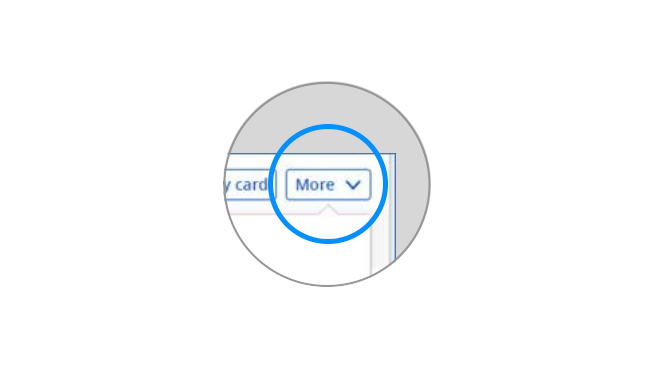
1. Tap
Tap the word “More” on the right-hand side of the Credit Cards section to reveal a dropdown menu
2. Select
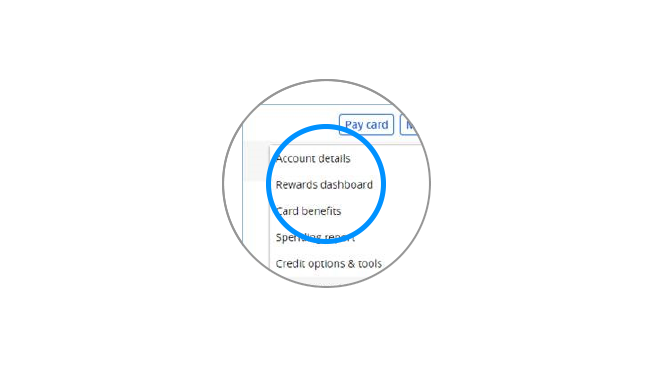
2. Select
Choose “Rewards dashboard” from the menu
3. Choose

3. Choose
Choose “Use MileagePlus® miles with Pay Yourself Back®” on the top navigation bar
 Please update your browser.
Please update your browser.