Standalone solution support
Get help with the payment solutions tailored to your business’s needs.
Welcome to your Merchant Services account
Ready to get started? We’re here to help.
Before you take your first payment, make sure you sign in or sign up on Chase Business Online. This is where you can manage your account, view your sales activity, read your statements and more.
Access resources on demand
Looking for help with account management and device passwords?
Go here for support with using your online and digital tools like Chase Business Online and the automated phone system.
Get help with your standalone solution
Choose your device below for in-depth product info and guides.
Chase Countertop Terminal

Chase Wireless Terminal

Chase Business Online
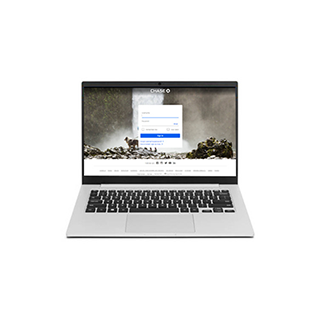
Chase Mobile Checkout

Desk/5000 and Move/5000

iCT250 and iWL250

How to order an additional device
The Chase Wireless Terminal, Chase Countertop Terminal and Move/5000 can be ordered in your chase.com account using the following steps:
- Log in to your Chase Business Online account
- From the Merchant services tile, choose the More dropdown menu
- Choose Order devices -- if you have multiple business locations, choose the one you’re ordering the device for from the Location dropdown menu
- Choose the device you’d like to order
- Review details and choose your desired Quantity
- Choose Add to cart
- Customize your device including connectivity, settlement and tip preferences
- Choose Review your order and Add to cart
- Add Shipping and email address details and choose Check out
- Review details, choose the Payment details authorization checkbox and Place order
For all other devices, please contact us.