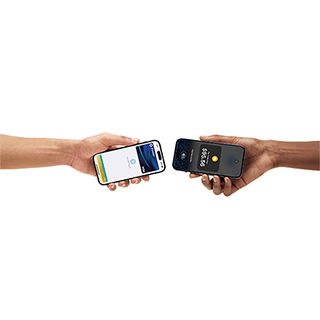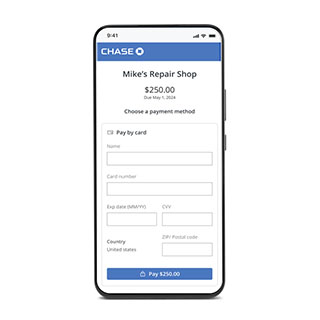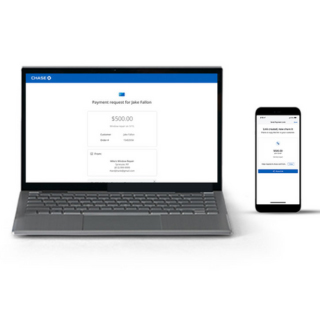To sign up for Chase Payment Solutions® reach out to a Payments Advisor at 1-877-843-5690 or fill out this short form.
Make selling easy and convenient
Streamlined checkout
Powerful features like product catalog with inventory management, preset tax, tip, digital receipts and more.
Let customers pay the way they want
Your customers can pay with a dip, tap or swipe. They can even use mobile wallets like Apple Pay® and Google Pay®.
No Wi-Fi? No problem.
Our credit card processing app works with cellular connection, and the card reader uses Bluetooth.

Fair and transparent pricing. No hidden fees.
Competitive credit card processing rates
Enjoy next-day funding at no additional cost.
2.6% + 10¢
Tap, dip, swipe transactions
3.5% + 10¢
Manually keyed-in transactions
from $9.95
Monthly fee
Custom pricing available – reach out to a Payments Advisor at 1-877-843-5690 or fill out this short form.
“Chase Payment Solutions allowed us to put credit card readers in the hands of our organizers, which gives them added tips. That is phenomenal for helping increase their income without increasing our overhead.”
Lorraine Brock
Owner, Get Organized!
Customers were told in advance they may be featured in an ad.

What’s included when you process with Chase
Fast access to funds
Improve your cash flow with next-day deposits, at no additional cost, when you direct your funds to a Chase business checking account.
24/7 customer support
Live expert guidance is available when you need it. Self-service is accessible anytime in the support center.
Sell with confidence
Get fortress-level security with our secure payment services. And as technology advances, our industry-leading systems help keep your payments safe.
Get started with Chase Mobile Checkout
Reach out to a Payments Advisor at 1-877-843-5690 or fill out this short form.
Wherever you take payments, we’ve got you covered
Countertop and mobile terminals
Quickly accept payments at the register with a countertop terminal or while moving around using a handheld device.
Payment gateway
Seamlessly accept credit cards with a payment gateway designed for e-commerce companies, making it simple to get paid on your website and by phone. Plus, set up recurring billing.
Get more when you process payments with Chase

GROW AND OPTIMIZE YOUR BUSINESS Chase Customer Insights
A proprietary business intelligence platform with analytics you can use to better reach customers and manage your bottom line. Available when you use Chase Payment Solutions® for credit card processing. Special offer: new Google Ads customers will get $500 in Ads credit after spending $500.
EASILY PAY YOUR TEAM Chase Payroll℠,
Enjoy simplified payroll embedded in Chase Business Online, powered by Gusto—freeing you to focus on your business.
SIMPLIFY YOUR BOOKKEEPING Chase + Quickbooks® Online 
Sync your card sales processed with Chase directly to Quickbooks.
Already have a Chase Business Complete Banking® account? Explore the Chase Point of Sale (POS) system℠
No additional application process. Get set up quickly and start taking payments. Activate Chase QuickAccept®, to get started and enjoy fast funding with same-day deposits at no additional cost.
Frequently asked questions
To get started with the Chase Mobile Checkout app you’ll need a signed merchant services agreement. Contact Sales at 1-877-843-5690.
If you have a merchant services agreement and are interested in purchasing a card reader or learning more about Chase Mobile Checkout, please contact the Chase Mobile Checkout Support team at 866-428-4967.
If you do not have a merchant services agreement, please reach out to a Payments Advisor at 1-877-943-5690 or connect with us.
Once you have a merchant services agreement, you can download the Chase Mobile Checkout app and connect the mobile card reader quickly by following the instructions in the app. If you need more help, visit the support page for more information.
Sign in using your Chase Mobile Checkout app credentials.
- Open the Main menu in the upper left corner of the screen.
- Choose New Sale.
- Enter the transaction details.
- Select Review sale.
- Select Checkout.
- The app will connect with your contactless mobile card reader.
- Present the card reader to your customer.
- If your customer uses a contactless card or digital wallet, your customer taps their contactless card or digital wallet over the contactless symbol. If your customer uses a chip card, your customer will insert or swipe their card on the card reader.
- When you see the “Thank you” checkmark, the transaction is complete and your customer can enter their email address or mobile phone number to receive a digital receipt.
Yes, you can add additional users to Chase Mobile Checkout. Please call support at 1-866-428-4967.
You can install the Chase Mobile Checkout app on iPhone with iOS 12.0 later or an Android device with Android OS 12.0 or later. Please navigate to the app store listing to find more information on software requirements.