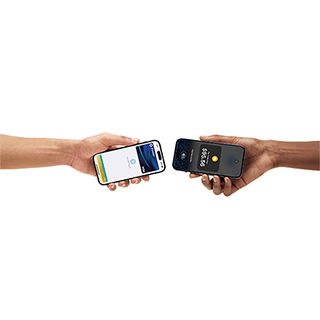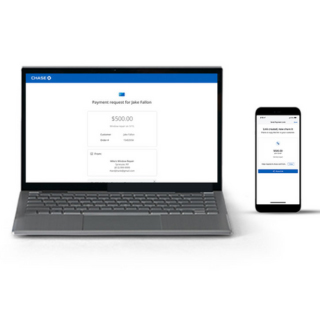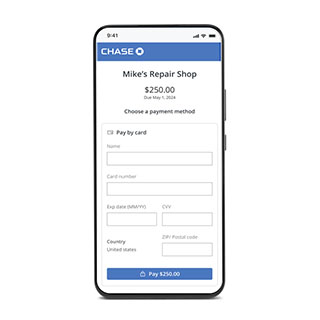POS system
Chase Point of Sale (POS)™ Terminal
Process payments, manage sales more efficiently and receive same-day deposits with our easy-to-use POS system.
Existing Chase Business Complete Banking® customers: get started with Chase POS℠ system.

Meet the Chase POS Terminal
Accept payments at your counter or around your store with this all-in-one POS system.
Powerful features to sell more, save time and move your business forward
Sell uninterrupted
Sell anywhere with our portable terminal and point-of-sale software that syncs with a suite of POS solutions.
Optimize checkout
Preset tax, tip, discounts, product catalog and save customer details to speed through checkout.
Manage products
Add products and pricing to a catalog and track inventory levels, including from cash sales — all in one place.
Insights to grow
Get the data you need to make your next move with sales reports and Chase Customer Insights.

Our fastest, most reliable POS terminal for a best-in-class checkout experience
Run your business anywhere
Wireless, handheld terminal

Our all-in-one POS terminal with the essential features you need to accept payments, print and send receipts, manage sales and products, at your counter or moving around your store.

Accept payments with style
Modern design
Android-based POS system with a large color touchscreen and a variety of customization options to fit your business needs.
Speed through checkout
Powerful payment processing
Our fastest terminal yet — more processing power and memory to speed up your transactions. Plus, it can handle up to 1,000 transactions on one charge.

Empower your employees to sell successfully
Manage employee access remotely
Add and remove user access directly from Chase Business Online.
Build a product catalog
Create and manage a product catalog for a seamless checkout experience.
Send receipts quickly
Email or text receipts with customer information securely stored with Chase.
Manage sales and more in one place
Search transactions, issue refunds, review reports and more.
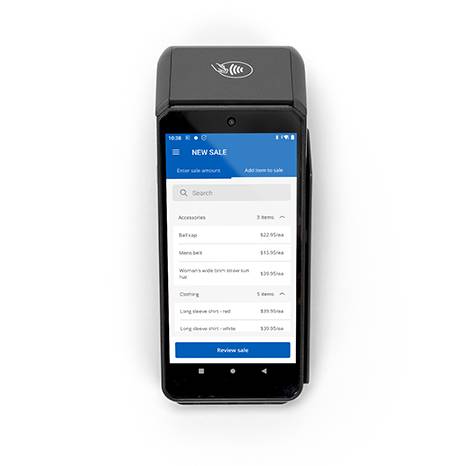
Fair and transparent pricing. No hidden fees.
Competitive credit card processing rates
Enjoy same-day funding at no additional cost.
2.6% + 10¢
Tap, dip, swipe transactions
3.5% + 10¢
Manually keyed-in transactions
To learn about additional options, reach out to a Payments Advisor at 1-877-843-5690 or fill out this short form.
What’s included when you process with Chase
Fast access to cash
Improve your cash flow with deposits as soon as same day, at no additional cost, when you direct your funds to a Chase business checking account.
24/7 customer support
Live expert guidance is available when you need it. Self-service is accessible anytime in the support center.
Sell with confidence
Chase’s fortress-level security, industry leading systems and Fraud Protection services help keep your payments safe.
Tech specs
Screen: Color 6” HD+ capacitive multi-touch screen
Wireless connectivity: Bluetooth 4.2 BLE
Battery life: Average 115 hours per charge, approximately 1,000 transactions
Charge time: 2.5 hours
Power: USB-C, 4ft (1.2m) power cable; power adapter included (USB-A)
Weight: ~1 pound (15.9oz)

Explore Chase POS system— Easily get started and scale for all your payment processing needs
Built into your Chase Business Complete Banking® account. Activate Chase QuickAccept®, to get started.
Plus, get fast funding with same-day deposits at no additional cost.
Get started with the Chase POS system
2
Download Chase POS app℠
New to Chase Business Complete Banking®?
Let’s find the best products and pricing options for your business. Reach out to a Payments Advisor at 1-877-843-5690 or fill out this short form.
Get more from your POS with Chase Customer Insights
GROW AND OPTIMIZE YOUR BUSINESS
Chase Customer Insights

A business intelligence platform with analytics you can use to better reach customers and manage your bottom line.
Plus, now you can run Google Ad campaigns through Customer Insights.
Special offer: new Google Ads customers will get $500 in Ads credit after spending $500.
Frequently asked questions
You can buy the Chase Card Reader in Chase Business Online, Chase Mobile® app or in the Chase POS app by navigating to the Order devices option in the Main Menu. Please note, you must have a Chase Business Complete Banking account with QuickAccept activated before using the Chase POS Terminal.
If you do not have a Chase Business Complete Banking account, please reach out to a Payments Advisor at 1-877-843-5690 or connect with us.
- Sign in to your account using Chase Business Online or Chase Mobile app
- Select your Chase Business Complete Checking® account.
- Choose Accept or Accept Card Payments.
- Review the Terms of Service, then choose Activate now.
- Activation complete — you’re ready to start accepting card payments right away.
For more help, please visit our QuickAccept support site.
Chase POS Terminal can accept tap, dip, swipe and manual key entry transactions.
Chase POS Terminal does not accept gift cards currently.
The dimensions of the Chase POS Terminal are 7.8" x 3.3" x 2.5" and it has a color 6” HD+ capacitive multi-touch screen.
Chase POS Terminal battery can handle up to 1,000 transactions on one charge. It takes approximately 2.5 hours to charge the terminal.
The POS system consists of the Chase POS Terminal, the Chase Card Reader, the Chase POS app and Chase Business Online.
Chase POS terminal and POS software are backed by the fortress-level security Chase provides as the #1 payment processor in the U.S.
Chase POS Terminal can be used to process payments and leverages cloud-based software to provide the ability to manage sales, product catalog, inventory and employee access—all from the terminal. Plus, it syncs with other solutions in the Chase POS suite (Chase Card Reader, Chase POS app and Chase Business Online) so you can access everything across multiple devices.
Chase Wireless Terminal is a credit card machine designed to processes payments. It does not provide additional built-in features such as product catalog, inventory management or sales management across multiple devices.
Once you've activated QuickAccept, setting up your Chase POS Terminal is easy and can be done quickly by following the prompts on the device or in the get started guide
Visit the Chase POS Terminal support page for more details.
Need help with the Chase POS Terminal?
Find the answers you need and get 24/7 merchant support.