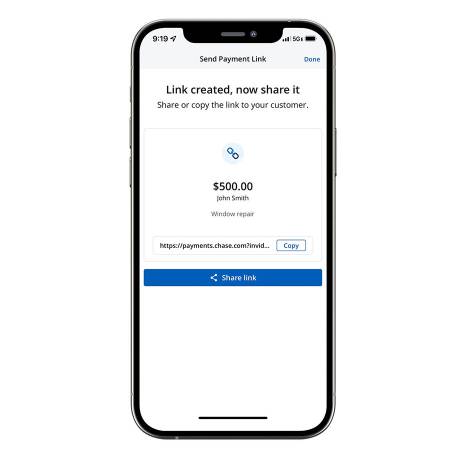PAYMENTS AND CHECKOUT APP
Chase POS℠ app
Transform your smartphone into a versatile POS system with all the essential features you need to accept payments.
Plus, get same-day deposits at no additional cost with a Chase business checking account.
Exclusively available through your Chase Business Complete Banking® account.

Let’s find the best products and pricing options for your business. Reach out to a Payments Advisor at 1-877-843-5690 or connect with us.
A POS solution that grows with your business
Get started in minutes
Start taking payments quickly with the Chase POS app, and add a card reader when you're ready.
Make every sale seamless
Accept payments wherever your customers are. The features you need to sell efficiently are right in your pocket.
Get fast funding
Chase business checking customers can access cash quickly with no-fee, same-day deposits.
Explore fast and easy ways to get paid through the app
ACCEPT IN-PERSON PAYMENTS
Chase Card Reader™
This pocket-sized card reader with an LCD screen and stylish base provides a simple, secure and versatile way to take more payments in more places.

See how the app works with the Chase Card Reader
Sync your app with the pocket-sized Chase Card Reader to accept payments on-the-go, at your counter and everywhere in between.
ACCEPT CONTACTLESS PAYMENTS
Tap to Pay on iPhone
With Tap to Pay on iPhone, you can take all types of payments in-store or on-the-go – no extra hardware needed. It's easy, secure and private.
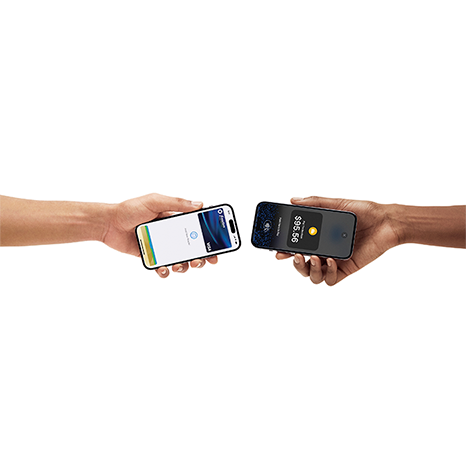
Make selling easy and convenient all in one app
Build a product catalog
Create and manage a product catalog for a better checkout experience.
Send receipts quickly
Deliver receipts by email or text message with consumer information securely stored with Chase.
Manage sales and more in the app
Search transactions, set up and manage taxes, tips and discounts, and order a mobile card reader.

Empower your team to sell uninterrupted
Stay connected all day
Logged in users can stay connected to the Chase POS app for up to 12 hours for uninterrupted selling.
Manage employee access remotely
Add and remove user access directly from Chase Business Online.
Bring your own device
Employees can install the Chase POS app securely on their own smartphones.

Add a credit card terminal to unlock even more selling features
ENHANCE YOUR POS SYSTEM
Chase POS Terminal

The Chase POS Terminal syncs with the Chase POS app for all the essential features you need to accept payments, speed up checkout and manage sales at your counter or moving around your store. In addition to text and email, you can print receipts.
Limited time offer — Get $100 off the Chase POS Terminal when you use code CHASEPOS at checkout.
Fair and transparent pricing
No hidden or monthly fees
Competitive credit card processing rates
- 2.6% + 10 cents for dip and tap transactions, including Tap to Pay on iPhone
- 3.5% + 10 cents for manual transactions and payment links
Hardware (optional)
- Chase Card Reader and Base bundle: $129 (save 13%)
- Chase Card Reader: $99
- Base: $49
Get started with the Chase POS app
Existing Chase Business Complete Banking customers?
New to Chase Business Complete Banking?
Let’s find the best products and pricing options for your business. Reach out to a Payments Advisor at 1-877-843-5690 or Connect with us.
Frequently asked questions
Chase Business Complete Banking® customers: If you haven’t activated payment acceptance already, sign in to your account at chase.com, select the Chase Business Complete Checking® account, select Accept Card Payments and follow the prompts to complete activation. After activation, download the Chase POS app and sign in with your Chase credentials to start accepting payments.
If you do not have a Chase Business Complete Checking account, please reach out to a Payments Advisor at 1-877-843-5690 or connect with us.
You can buy the Chase Card Reader through Chase Business Online or the Chase POS app. Please note, you must have a Chase Business Complete Banking account with QuickAccept® activated before using the Chase POS app.
In the Chase POS app, follow these instructions:
- Sign in to the Chase POS app.
- Open the Main menu in the upper left corner of the screen.
- Choose Order supplies.
- Choose Shop Now.
- Choose the Chase Card Reader to place your order.
- Adjust the quantity as needed and choose Add to Cart. Follow the prompts to continue the checkout process.
The Chase Mobile app® provides the basics for accepting cards and digital wallets directly from your phone. The Chase POS app is an app to take payments with additional features you'll need for growing your business. The app enables you to accept credit cards, create a product catalog, set up tax, tips and discounts, provide employees with login credentials and stay logged in for up to 12 hours. You can also order payments hardware right in the app.
You can install the Chase POS app on an Apple smartphone with iOS 15.0 or later or an Android smartphone version 11.0 or later. Please navigate to the app store listing to find more information on software requirements.
Yes, you can provide your employees with separate login credentials to use the Chase POS app to take payments on their compatible smartphones. Sign in to Chase Business Online to add or remove users.
There are no hidden fees for downloading and using the Chase POS app. You only pay credit card transaction processing rates.
Sign in to the Chase POS app on your iPhone.
- Enter the transaction details.
- Select Tap to Pay on iPhone (and follow the prompts to activate Tap to Pay on iPhone, if it’s your first time using this feature).
- Present the iPhone to your customer.
- Your customer taps their contactless card or digital wallet at the top of your iPhone, over the contactless symbol.
- When you see the “done” checkmark, the transaction is complete and you can send your customer a digital receipt.
Learn more about Tap to Pay on iPhone.
- Sign in to the Chase POS app.
- Enter an amount on the Enter Sale Amount tab.
Note: Payment link option is not available if sale was created using Add Item to Sale tab. - On the Accept a Payment screen, select the Payment Link option.
- Enter the customer’s name.
- Enter an optional short description of your sale in the memo field.
- If your sale amount is greater than $500, you are required to enter this description.
- Select Create Link to generate a Payment link.
- Select the Copy button to copy the link.
- Select Share Link. It will open the apps on your phone.
- Select the app you would like to use to share the payment link with your customer via an email or messaging app. Select Copy Link and paste the link in your selected app. A note will be added with your link. Send the link to your customer.
Need help with the Chase POS app?
Find the answers you need and get 24/7 merchant support.