Unlock these learning opportunities
Get the education you need — at your pace — with lessons sized to fit your busy life. Courses are self-guided and available at no cost.
Get hands on with interactive business tools
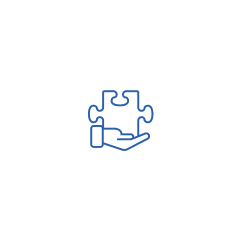
Learn from practical case studies
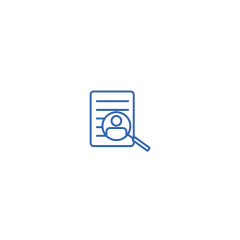
Collect reward badges and certificates
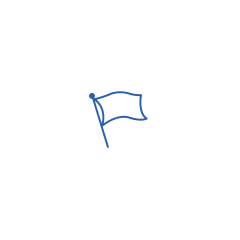
Download resources for easy reference
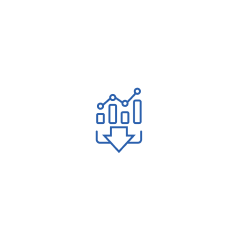
Course catalog
FUNDAMENTALS
Your Next-Level Business

Update coming soon
FUNDAMENTALS
Marketing in a Digital World

Update coming soon
FUNDAMENTALS
Getting Strategic with Cash Flow

LENDING
Why Businesses Borrow Money

LENDING
What is Credit?

SUPPLIER DIVERSITY
Intro to Supplier Diversity

Update coming soon
More ways to learn and grow
Knowledge Center
Get real-world insights and winning practices from innovators and business leaders.
Coaching for Impact
We support business owners in growing their businesses through 1:1 consulting and executive coaching, accessible on-demand and classroom education, and banking solutions.

